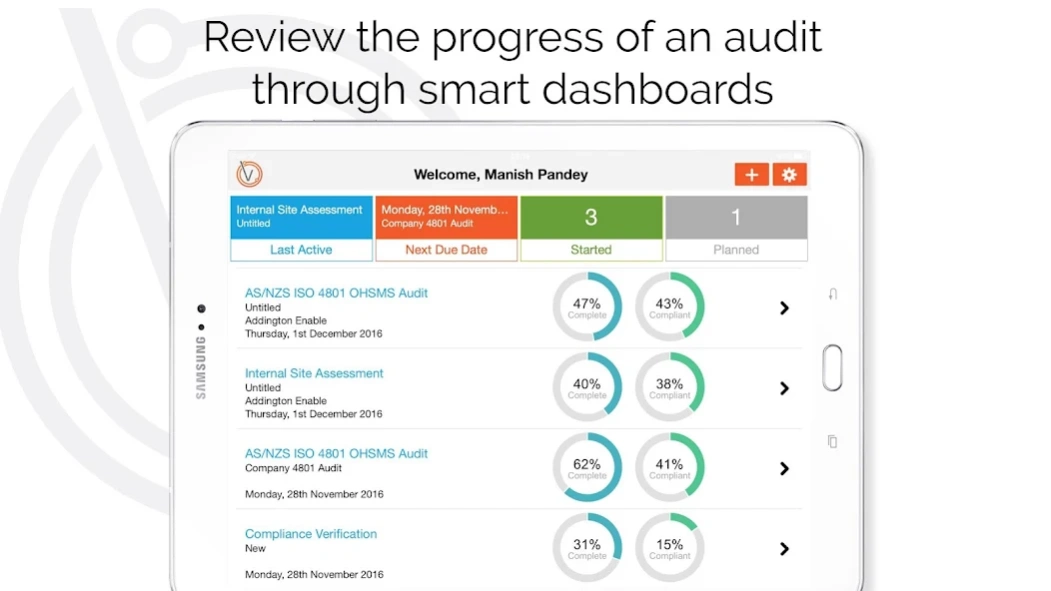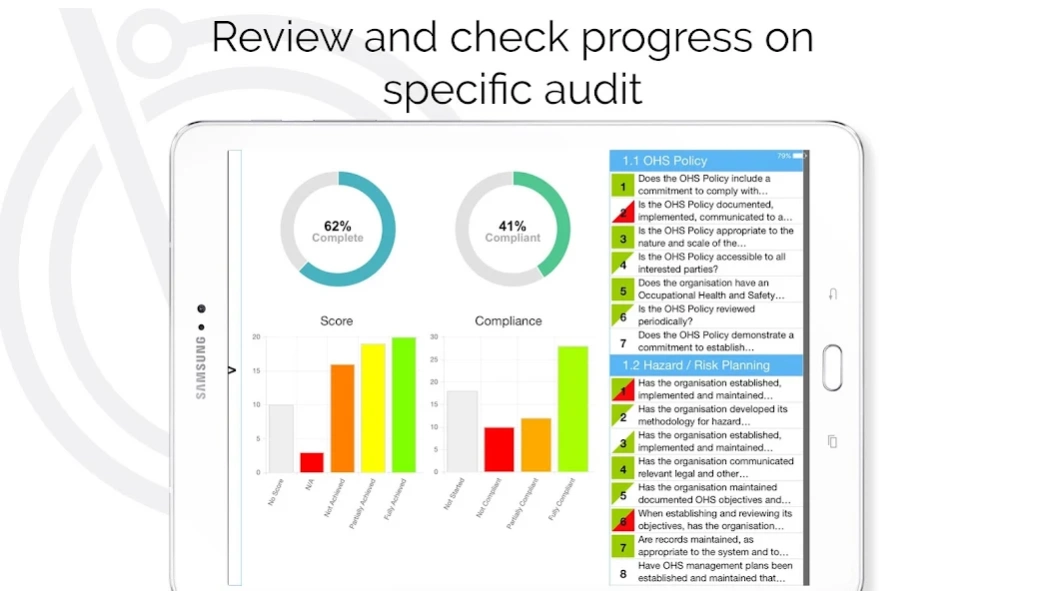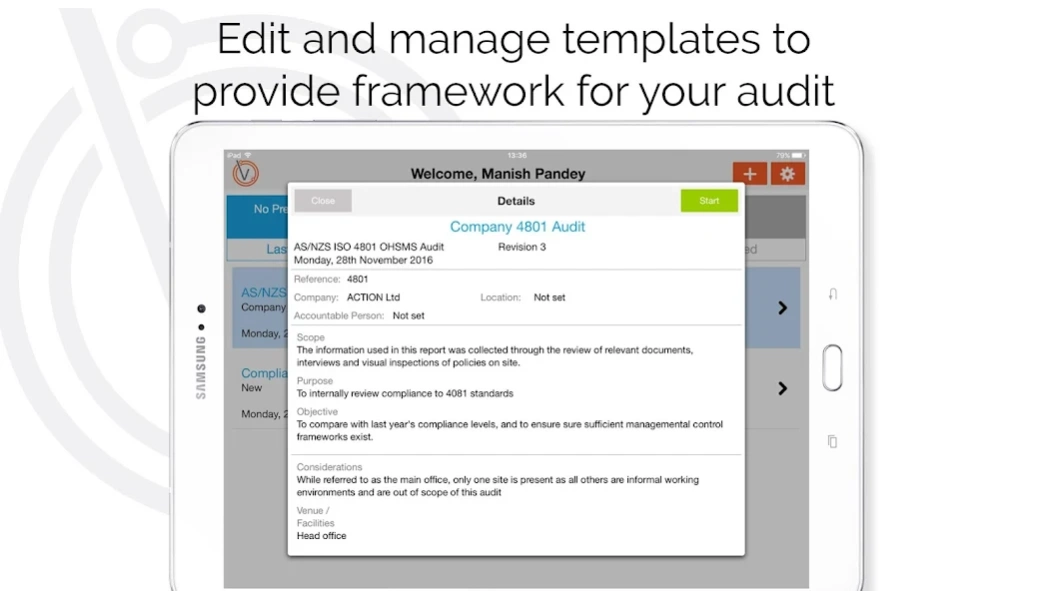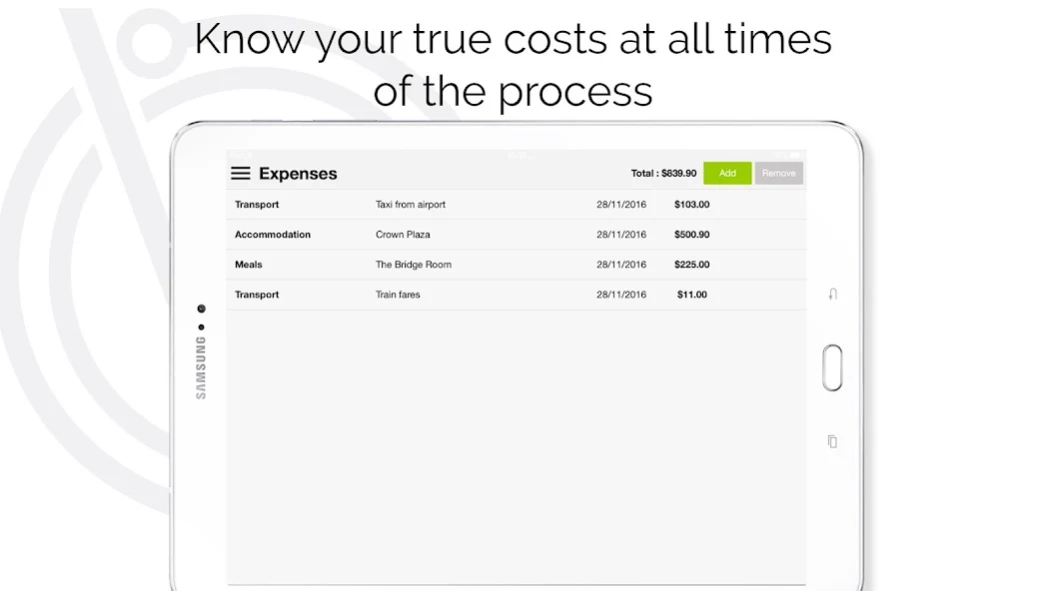Vault Audit 1.0.7
Continue to app
Free Version
Publisher Description
Vault Audit - Enterprise solution for capturing verification/audit/inspections/surveys.
Sick of long, complicated audits?
Vault Audit is a mobile Health & Safety solution for managing your audits and investigations, completely paperless! Plan and scope your audit using Vault software and then utilise Vault Audit’s mobility in the field to seamlessly complete all your requirements. Capture all the data you need easily and efficiently, reducing the time it takes to complete an audit.
Key features of Vault Audit include:
Personalisation: Personalise, authorise and authenticate securely.
Templates: Edit and manage templates to provide a framework for your audit
Scoring: Create a scoring system to measure performance
Visuals: Capture photos, add notes
Expenses: Know your true costs at all times
Scheduling: Add dates direct to calendar for key events and tasks
Reviewing: Check your progress through simple dashboards
Reporting: Customise your reports for any audience
Accessibility: Operates online and offline, allowing workers to capture data in real-time.
Vault Audit is perfect for any sized business and is a great tool for Health & Safety consultants and advisors.
For more information on Vault Audit or to request a demo, please contact us http://www.vaultintel.com
About Vault Audit
Vault Audit is a free app for Android published in the Office Suites & Tools list of apps, part of Business.
The company that develops Vault Audit is Damstra. The latest version released by its developer is 1.0.7.
To install Vault Audit on your Android device, just click the green Continue To App button above to start the installation process. The app is listed on our website since 2019-08-12 and was downloaded 12 times. We have already checked if the download link is safe, however for your own protection we recommend that you scan the downloaded app with your antivirus. Your antivirus may detect the Vault Audit as malware as malware if the download link to com.vaultgrc.QuantumAudit is broken.
How to install Vault Audit on your Android device:
- Click on the Continue To App button on our website. This will redirect you to Google Play.
- Once the Vault Audit is shown in the Google Play listing of your Android device, you can start its download and installation. Tap on the Install button located below the search bar and to the right of the app icon.
- A pop-up window with the permissions required by Vault Audit will be shown. Click on Accept to continue the process.
- Vault Audit will be downloaded onto your device, displaying a progress. Once the download completes, the installation will start and you'll get a notification after the installation is finished.